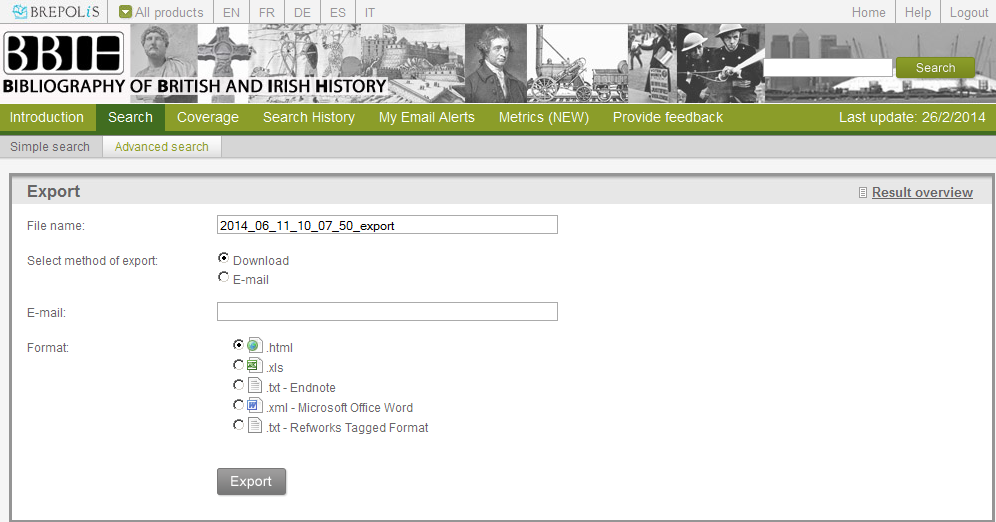My colleagues in the library have already blogged about History Day, however I thought I’d follow it up from the perspective of the Bibliography of British and Irish History (BBIH) as I’ve had a number of enquiries which I can address here.
After an outline of the history of the Bibliography and its coverage I usually emphasise three points:-
1. The Bibliography has links (where possible and where institutional subscriptions allow) to a variety of sources including to full text via doi (digital object identifier); online collections of journals such as JSTOR and Project Muse; links to publishers; and links to other digital resources such as the National Register of Archives and union catalogues (e.g. Copac).
2. The ability to set up email alerts for specific subjects or authors or places (or a combination). Users can easily set up an email alert by following the instructions. The email alerts can then be managed by clicking on the “My email alerts” on the banner of the homepage. It’s a simple and effective way of keeping informed about developments in your research area (you’ll get an update three times per year). As an example I have an email alert for subject keyword “Intelligence” and period covered “1880-1945”.
3. The ability to export data to a range of reference tools, such as Microsoft Word, RefWorks, Endnote and Zotero. Again there are online tutorials demonstrating how to use these tools.
Additionally from History Day, some useful tips were picked up from Paul Horsler (LSE) who discussed reference tools. He also made three key points. Use the reference manager as you start your research, you’ll become accustomed to it sooner and it will save a lot of time at the end of research. Choose a tool you feel comfortable with and one that is supported by your research institution (if in doubt, ask your librarian). And finally, as with all software, make sure you do backups – you don’t want to lose all that research.